internet
Steam & Valve IP Ranges
After spending a fair amount of time trying to find the IP subnets which Steam uses I came up a blank, so I went to Arin.
205.196.6.0/24 205.196.6.0 – 205.196.6.255
162.254.192.0/21 162.254.192.0 – 162.254.199.255
208.78.164.0/22 208.78.164.0 – 208.78.167.255
208.64.200.0/22 208.64.200.0 – 208.64.203.255
192.69.96.0/22 192.69.96.0 – 192.69.99.255
2620:f9::/44 2620:F9:: – 2620:F9:F:FFFF:FFFF:FFFF:FFFF:FFFF
Please note that Steam also appear to use the very excellent Akamai so you may see other IPs in your logs, but blocking the above should represent most of your requirements.



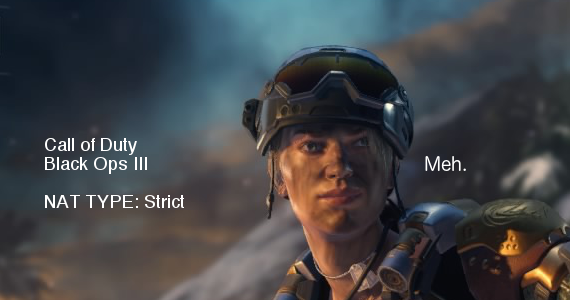
No Comment