I know that basic FTP is not ideal and not secure. But it is widely supported and used, and sometimes if we’re moving around large files across a network it comes in incredibly useful.
This tutorial will go through setting up an FTP server on Ubuntu 12.04 Server which is allowing anonymous connections. I wouldn’t recommend you try this on an internet facing host, and would recommend when not in use you turn VSFTP off even on your internal network.
apt-get install vsftpd
Since we’ll be making changes lets stop the services:
service vsftpd stop
An account called FTP will be added automatically to your server, so lets create an appropriate directory:
mkdir /var/ftp
Give the appropriate permissions:
chown -hR ftp:ftp /var/ftp
chmod 777 /var/ftp
Now to enable our anonymous access we have to make some changes to the config to reflect all the FTP details we made above:
mv /etc/vsftpd.conf /etc/vsftp_conf_original
Create a new files:
nano /etc/vsftpd.conf
Paste the following in, or if you’ve made any changes above make sure you put in your changes into the appropriate places:
#
# Anonymous FTP Access
# Use at your own risk…
listen=YES
local_enable=NO
anonymous_enable=YES
write_enable=NO
anon_root=/var/ftp
[ctrl]+O to save, and [ctrl]+X to exit.
Now lets start up VSFTP:
service vsftpd start
Open up your favorite FTP client and connect away.
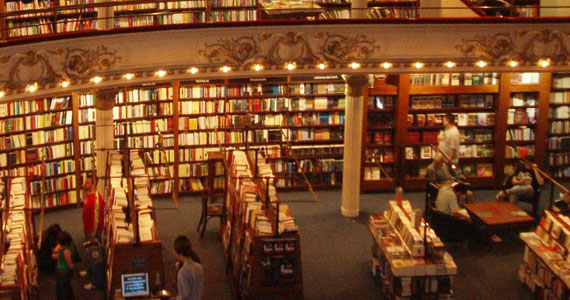
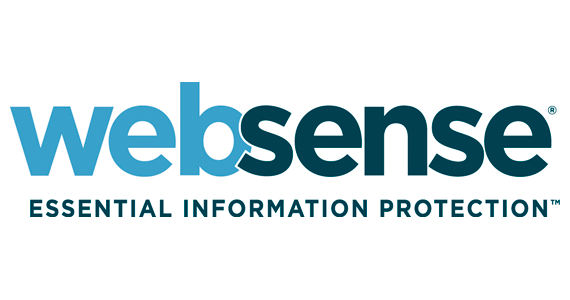
No Comment