Pyrit Benchmark for Raspberry Pi
I’ve been playing with my Raspberry Pi quite a bit lately, it’s a wonderful bit of kit. If you don’t have one already go and buy one! The cost/power balance is really amazing. This post is in no way a criticism of a Raspberry Pi, it is a wonderful computer made with education in mind and I am certainly learning!
Anyway, I was curious to see how Pyrit would run on the Raspberry Pi. So this post is a Raspberry Pi Pyrit benchmark.
If anyone wants specs of my Pi I’ve got the 256 MByte Model B rev 1. I ran a fresh copy Raspbian and installed Pyrit from the given repositories (v 0.4.0). I set the Pi not to boot into the X Windows system at startup.
I know this device isn’t the fastest machine out there and so I wasn’t expecting much.
Here are he results.
700MHz = 19.2 PMKs/s
800MHz = 22.0 PMKs/s
900MHz = 24.8 PMKs/s
950MHz = 26.1 PMKs/s
1000MHz = 27.9 PMKs/s
I also tried have a look at the memory split, I doubted it would make a different but it was worth a shot
900MHz @ 240mb by 16mb 24.8 PMKs/s
900MHz @ 224mb by 32mb 24.8 PMKs/s
900MHz @ 192mb by 64mb 24.8 PMKs/s
900MHz @ 128mb by 128mb 24.8 PMKs/s
At these kind of figures I’m in no way surprised that the Raspberry Pi security distro PwnPi doesn’t include it by default…
But lets assume that we ran a Pyrit cluster using 255 Raspberry Pis and you set each Pi to run at 1000MHz. Lets also imagine that the a Pi could handle the necessary networking and interfacing to do this too (so lets consider this a thought exercise). Also lets also imagine that when you buy a Pi you get everything you need to make it work (ie SD cards, network switch, USB cables and chargers). So again we know that the IO on a Raspberry Pi isn’t great, but lets imagine it’s fit for purpose.
255 Pis = 7114.5 PMKs/s
255 Pis = 255 Watts
255 Pis = $6375
PMKs/s per Watt = 27.9
PMKs/s per $ = 0.90
Compare that the laptop I’m writing this on.
1 Dell Laptop = 7790.4 PMKs/s
1 Dell Laptop = 180 Watts
1 Dell Laptop = $1400
PMKs/s per watt = 43.28
PMKs/s per $ = 5.56
We have a clear winner, the laptop.
A cluster of Pis has been given the name a ‘Bramble’. Even Raspberry Pis own wiki doesn’t recommend a Bramble, other than for academic research.
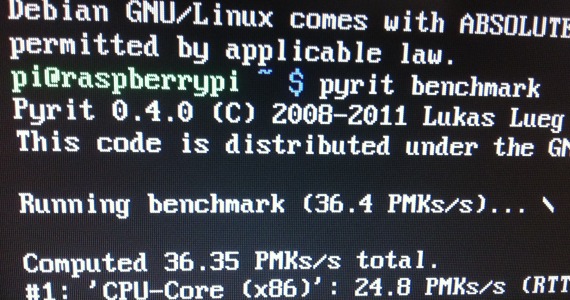



3 Comments
what about with graphics acceleration?
http://petewarden.com/2014/08/07/how-to-optimize-raspberry-pi-code-using-its-gpu/
Benchmarks are nice but did you actually get a sample to run on the cluster? I’ve tried with no luck. I keep getting Librpcxml errors. This is on a Raspberry pi 3
Hi Sshukes,
Although I’d love to have a play with a Raspberry cluster I don’t have the resources to do so sorry 🙁
However would love to hear how you get on with it!
Gyp