Microsoft Exchange 2007 550 5.7.1 Unable to Relay on Additional New Domain
I was asked to add a new email domain onto an existing Microsoft Exchange 2007 installation. The company was launching a new venture and only wanted a few people in the business to have an email address on the new domain, easy enough to do. We’ll call the new domain new-domain.com and the original working domain original-domain.com.
Started off in Active Directory by adding additional meta data to the people who were going to be concerned with the new venture into a new department, so I could use this later for the email policy. I added new-domain.com onto the department attribute in Active Directory.
I did everything right, under “Organisation Configuration”, “Hub Transport”, “Accepted Domains” I added the domain as an authoritative one for the Exchange server. I then created a new “Email Policy” with all the appropriate settings and using the filter I set up on the Active Directory organisation.
Since the Exchange was already receiving email for a domain other than the AD domain name, I didn’t think there’d be a problem on the SMTP Receiver, but I checked that the Anonymous permission was on there anyway, and it was.
Done and dusted, or so I thought. Before I changed the MX details of the domain to point to the existing MX details for the existing domain I thought I’d double check the email flow using Telnet from an external server.
So I SSHd onto a Linux server, and telneted onto the SMTP port for the server.
telnet mail.original-domain.com 25
Trying 123.123.123.123…
Connected to mail.original-domain.com.
Escape character is ‘^]’.
220 mail.original-domain.com Microsoft ESMTP MAIL Service ready at Tue, 22 Feb 2011 19:37:34 +0000
ehlo gypthecat.com
250-mail.original-domain.com Hello [111.111.111.111]
250-SIZE 15728640
250-PIPELINING
250-DSN
250-ENHANCEDSTATUSCODES
250-STARTTLS
250-AUTH
250-8BITMIME
250-BINARYMIME
250 CHUNKING
mail from:<[email protected]>
250 2.1.0 Sender OK
rcpt to:<[email protected]>
550 5.7.1 Unable to relay
quit
221 2.0.0 Service closing transmission channel
Connection closed by foreign host.
So I was scratching my head. After a lot of searching the internet and not coming up with anything useful (suggestions from make sure you follow the instructions, to check your firewall, to add all the information again, etc…), I was struggling. Eventually fixed it, simple when you know how…
Under “Administrative Tools”, “Services”, right click “Microsoft Exchange Transport”, and click “Restart”. That kicks the SMTP service and it reloads the accepted domains. Hope this helps someone!
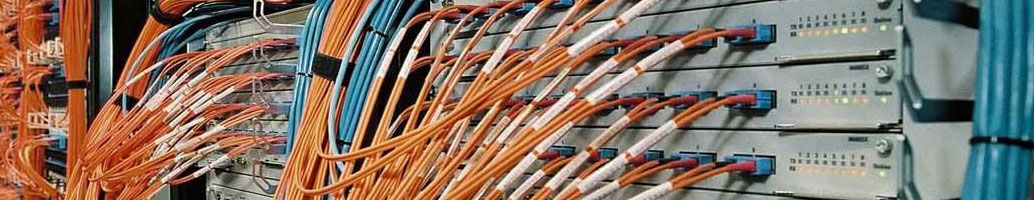
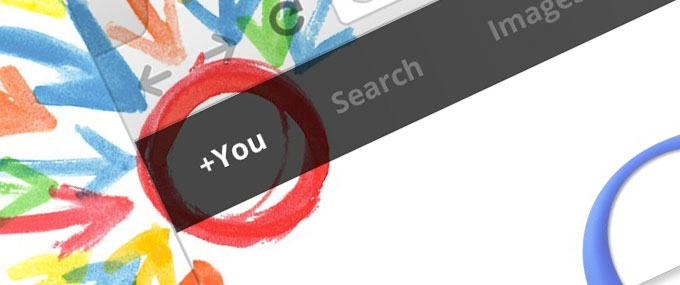


4 Comments
Thanks for that awesome posting. It saved MUCH time 🙂
Similar issue here, rebooting the server fixed the issue too. But I know what you mean, I was pulling my hair out over this one!
Great – thank you very much for this one – couldn’t understand why when I added an Accepted Domain, it didn’t work… 4 hours later, a restart of the Microsoft Exchange Transport service did the trick!
Happy to help 🙂